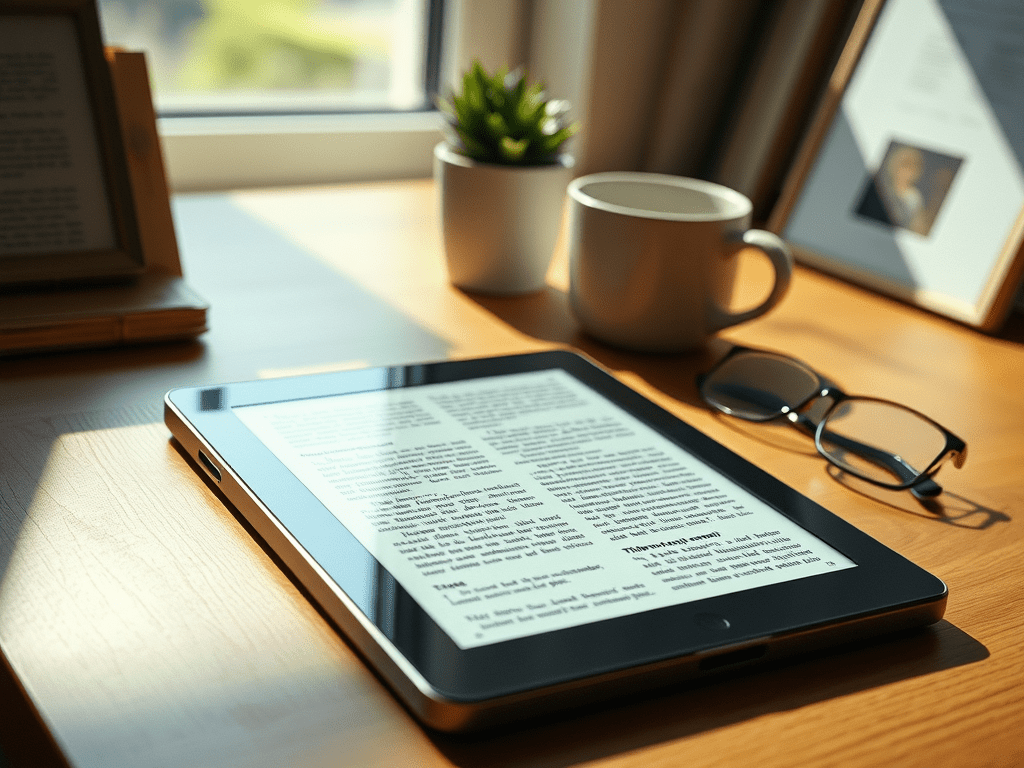Creating stunning eBooks is one of the best ways to expand your reach, build credibility, and grow your email lists. Whether you want to repurpose your content or create brand-new resources, an eBook can take your content to the next level. But with so many ebook creator tools out there, how do you know which one is right for you?
In this post, we’ll break down everything you need to know about choosing the best ebook creation tool. Let’s dive in!
Take this quiz to find out which ebook software is best for you!
Scroll down to answer questions and get your result at the bottom of this window.
Which eBook Creator Software Is Right for You?
Overview of eBooks
eBooks have become a powerful tool, and it’s easy to see why. In the ever-evolving world of content creation, eBooks offer a flexible way to connect with your audience, showcase your expertise, and even make some money.
Here’s why you should care about creating eBooks:
1. Lead Generation
eBooks are one of the most effective ways to grow your email list. When you offer a valuable, informative eBook in exchange for a visitor’s email address, you’re creating an easy and powerful lead magnet.
Think about it: your readers are getting something highly valuable—often more in-depth or exclusive than what’s available in other content—while you’re getting direct access to their inbox. Once you have that email, you can continue nurturing that relationship with newsletters, promotions, and exclusive updates.
Some tips for using eBooks for lead generation:
- Create a landing page dedicated to your eBook where visitors can sign up to receive it.
- Promote the eBook through posts, social media, and email campaigns.
- Ensure the eBook addresses a specific pain point or need of your audience to encourage sign-ups.
2. Authority Building
A well-written, thoughtful eBook positions you as an expert in your niche. If you’re sharing deep insights, research, or valuable lessons, your readers will start seeing you as a go-to source of information.
Shorter posts are great for quick tips, but an eBook allows you to dive deeper into a subject. Whether it’s a detailed guide, a step-by-step process, or a collection of strategies, offering an eBook shows that you have expertise and authority in your field.
Here’s how eBooks help build authority:
- Provide in-depth content that goes beyond surface-level topics.
- Use the eBook to consolidate your knowledge on a subject and demonstrate your mastery.
- Include case studies, research, or examples to back up your claims and provide value.
3. Monetization

Creating an eBook is a fantastic way to diversify your income. You can sell your eBook directly through your site or by leveraging platforms like Kindle Direct Publishing to reach a wider audience. Unlike regular posts, which are usually free and part of your overall content strategy, eBooks offer a tangible product that readers are often willing to pay for.
Monetizing your eBook can be done in several ways:
- Sell directly on your website with a simple eCommerce plugin.
- Use platforms like Amazon Kindle to reach a massive audience of readers.
- Bundle the eBook with other products like courses, workshops, or consulting services to increase its perceived value.
For many, eBooks are an ideal way to turn knowledge into a product that generates passive income. Once the eBook is created and promoted, it can continue to generate sales for months or even years.
4. Content Repurposing
One of the best things about eBooks is their ability to repurpose your existing content. If you’ve been creating content for a while, you likely have a treasure trove of articles, guides, and resources that can be transformed into an eBook. Repurposing content allows you to maximize the value of what you’ve already created without starting from scratch.
Ways to repurpose content into eBooks:
- Compile a series of related content into a cohesive guide or manual.
- Expand on a popular topic by adding more examples, research, or tips.
- Turn a post into a chapter and continue to build around that framework.
By repurposing content into an eBook, you’re not only saving time but also reaching your audience in new ways. Some readers may prefer long-form content in the form of an eBook that they can download and read offline, making it a perfect option for busy or on-the-go readers.
5. Increased Engagement
eBooks are highly engaging because they offer more value and substance than regular content. They provide a deeper dive into topics your readers care about and offer a higher level of perceived value. Plus, the fact that readers are willing to download or purchase an eBook signals a higher level of interest and engagement with your content.
Incorporating interactive elements like clickable links, videos, and call-to-actions in your eBooks can further increase engagement. You can guide readers toward additional content, promote affiliate products, or encourage them to join your email list.
Why You Need eBook Creator Software
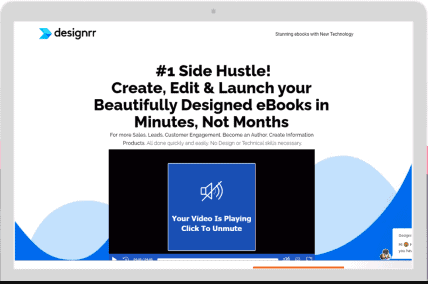
So, why can’t you just write your eBook in Google Docs and be done with it? Well, technically, you can. But the problem is, it won’t be as polished or professional as you might want, especially if you’re trying to create something that will impress your readers or customers. This is where ebook creator software comes into play.
Using eBook creation tools takes your content from simple and basic to stunning and professional.
Here are a few reasons why using specialized eBook creator software makes a big difference:
1. Saves Time by Automating Formatting
Formatting an eBook from scratch can be a real time sink. Think about all the elements involved: aligning text, adding headers, adjusting margins, inserting images, and creating a table of contents. With ebook creator tools, all these tedious tasks are automated for you. Most of these tools come with pre-designed templates where you can easily drop in your text and images without worrying about formatting headaches.
For example:
- Automatically generate a table of contents with clickable links.
- Ensure consistent margins and layout without manual adjustments.
- Effortlessly handle page numbering and formatting for different devices.
This means you get a polished, professional-looking eBook in a fraction of the time.
2. No Need for Graphic Design Skills
Not everyone is a designer, and that’s okay. With eBook creator software, you don’t need to be. These tools are packed with professionally designed templates that you can easily customize to fit your brand, without having to master complex design tools like Adobe InDesign.
Whether you’re looking to create something minimalistic or more graphically rich, these tools have you covered:
- Choose from a wide variety of design templates.
- Customize fonts, colors, and layouts to match your branding.
- Add visual elements, like graphics and photos, without needing design expertise.
This takes the pressure off worrying about design and lets you focus on what you do best—creating great content.
3. You Can Use Interactive and Media-Rich Elements
One of the major advantages of using eBook creation software is the ability to incorporate interactive elements that engage your readers. Instead of delivering static content, you can offer a more dynamic experience.
You can:
- Embed videos directly into your eBook to provide more in-depth tutorials or interviews.
- Insert clickable links that take readers to additional resources or affiliate products.
- Include call-to-actions that guide your readers to the next step, whether it’s signing up for a newsletter or purchasing a product.
This adds an extra layer of value and helps keep your readers engaged longer, making your eBook not only informative but also interactive.
4. Professional Quality and Multiple Formats
When you’re creating an eBook, you need to ensure it looks good across different platforms and devices. Whether someone is reading your eBook on a Kindle, a tablet, or their laptop, eBook creator software helps you format your content in multiple formats like PDF, ePub, and Kindle.
The tools are designed to:
- Optimize the layout for different screen sizes and orientations.
- Export your eBook in the format that best suits your audience, whether that’s a print-ready PDF or an ePub for eReaders.
- Ensure the quality of your eBook is professional and polished, no matter where it’s read.
This flexibility ensures that your eBook reaches the widest possible audience, with no drop in quality.
5. Simplified Collaboration and Team Editing
If you’re working with a team or outsourcing parts of your eBook creation (like the design or editing), collaboration features in eBook creator tools make the process much smoother. Instead of sending back and forth multiple versions of a document, these tools allow you to work seamlessly in a shared environment.
Features like:
- Real-time collaboration, where multiple team members can work on the eBook simultaneously.
- Commenting and feedback tools, so your designer or editor can leave notes directly within the document.
- Easy integration with other tools like Google Docs for importing text and maintaining version control.
These features make it easy to stay organized and keep the project on track, especially if you’re juggling multiple contributors or revisions.
What to Look for in eBook Creator Tools
When you’re searching for the perfect eBook creator tool, it’s easy to get overwhelmed by all the options. But there are a few key features to focus on that will help narrow down your choices. Below are the essential aspects to consider when picking the right tool to make your eBook creation process smooth, efficient, and tailored to your needs.
1. Ease of Use
No one wants to spend hours learning how to navigate complex software. The best eBook creator tools should be user-friendly and intuitive. Look for drag-and-drop features and easy-to-navigate interfaces that won’t require hours of tutorials to figure out.
Look for:
- Simple and clear navigation.
- Drag-and-drop editors to place content and images.
- Pre-made templates that allow for quick and easy eBook design.
- Step-by-step guides or tooltips to help new users get started.
2. Customizability
Every eBook creator software should give you the flexibility to customize fonts, colors, layouts, and more. This helps ensure that your eBook doesn’t just look professional but also fits seamlessly with your branding.
Look for:
- The ability to change fonts, colors, and layouts.
- Options to add custom branding elements like your logo and website links.
- Support for creating a fully customized design, even with pre-made templates.
3. Supported Formats
It’s important to make sure your eBook looks good no matter where it’s read—whether it’s on a Kindle, a tablet, or a desktop. The tool you use should allow you to export your eBook in multiple formats, ensuring that it’s compatible with various devices and platforms.
Look for:
- Export options for PDF, ePub, and Kindle formats.
- Flexibility to ensure your eBook is optimized for different screen sizes.
- The ability to easily convert your eBook into different formats without losing quality.
4. Collaboration Features
If you’re working with a team—whether it’s a co-author, an editor, or a designer—collaboration features are crucial. These features make it easy to work together in real-time, share feedback, and ensure that everyone’s contributions are incorporated seamlessly.
Look for:
- The ability to invite team members to collaborate on the same project.
- Features like commenting, version control, and track changes to make the editing process smoother.
- Integration with other tools like Google Docs for easy content import and editing.
5. Cost
There are plenty of free ebook creator tools available, but you might find that paid versions offer more advanced features. It’s important to weigh the cost of a tool against the value it will bring to your project. If you’re just starting out, a free tool might be enough, but if you need more professional designs or support, paying for premium features might be worth it.
Look for:
- Free versions with enough features to get started.
- Paid options that offer advanced features like more templates, better design flexibility, and priority support.
- Free trials to test premium versions before committing.
Best eBook Creator Tools
Here’s a rundown of some of the best eBook creator software options:
| Tool | Overview | Key Features | Pros | Cons |
|---|---|---|---|---|
| Designrr | Designrr is great for repurposing content. You can take a blog post, PDF, or even social media content and turn it into an eBook in no time. | – Import content from URLs, Google Docs, or audio transcripts. – A wide range of professionally designed ebook templates. – Add interactive elements like videos and clickable links. | – Saves time by importing content directly from your blog. – Great for content-heavy projects looking to repurpose posts. | – Limited design flexibility compared to more advanced tools. |
| Canva | Canva is probably the most versatile tool on this list. While it’s not specifically an eBook creator, its drag-and-drop editor makes it a favorite. | – Tons of design templates. – Super easy to use for beginners. – Access to a huge library of free and paid stock images. | – Perfect for those who need more design flexibility. – Can be used for other visual marketing assets like social media posts. | – Lacks specialized eBook creation tools like importing blog posts. |
| Scrivener | Scrivener is a powerful ebook creation tool, mainly geared toward long-form content creators. Think authors or people writing guides. | – Organize projects into smaller sections for better structure. – Supports ePub and Kindle export formats. | – Excellent for organizing complex content and long projects. | – Steeper learning curve and less focused on design. |
| Blurb | Blurb is best known for its ability to create both digital and physical books. If you want to create a printed version of your eBook, this is a fantastic option. | – Tools for both eBooks and photo books. – Works well for those interested in self-publishing. | – Flexible for creating digital and physical formats. | – Not as intuitive as Canva or Designrr. – Better suited for creating professionally published eBooks. |
| Adobe InDesign | If you’re serious about ebook design, then Adobe InDesign is the industry standard. It offers complete control over the look and feel of your eBook. | – Advanced layout control for highly customized eBooks. – Great for complex, visually rich content. | – Maximum design flexibility. | – Expensive and hard to learn for beginners. |
Each tool has its pros and cons, but for quality, ease of use and price- among other things- we recommend checking out Designrr. We think you’ll be glad you did. Check it out here.
How to Choose the Right eBook Creation Tool
Here are some things to consider when picking your eBook creator software:
- Assess Your Goals: Are you focused on lead generation, monetization, or repurposing content?
- Consider Your Technical Skills: Beginners might prefer easier tools like Canva or Designrr, while more advanced users might want InDesign or Scrivener.
- Budget Considerations: Are the free versions of tools like Canva enough, or do you need to invest in premium features for customization?
- Collaboration and Integration: If you work with a team or integrate with email tools, choose software with collaboration features (e.g., Beacon for lead magnets).
Tips for Creating Engaging eBooks Using eBook Creation Tool
Want to make sure your eBooks are engaging? Here’s how:
- Start with High-Quality Content: Make sure your content is useful and well-structured before jumping into the design.
- Use Templates Wisely: Choose templates that fit your tone, whether it’s professional or casual.
- Incorporate Interactive Elements: Add clickable links, embedded videos, and call-to-actions to improve engagement.
- Brand Your eBook: Use your logo, colors, and fonts for a consistent, professional look.
- Focus on Readability: Avoid large blocks of text—use headings, bullet points, and images to keep readers engaged.
For a good deal on lifetime access to the Designrr software, click here.
Final Thoughts
eBook creation software can help take your content to the next level, whether you’re focusing on lead generation, monetization, or building authority. With the right ebook creator tool, creating stunning eBooks doesn’t have to be complicated.
So, what are you waiting for? Try out one of the tools mentioned above, and start creating your first eBook today!